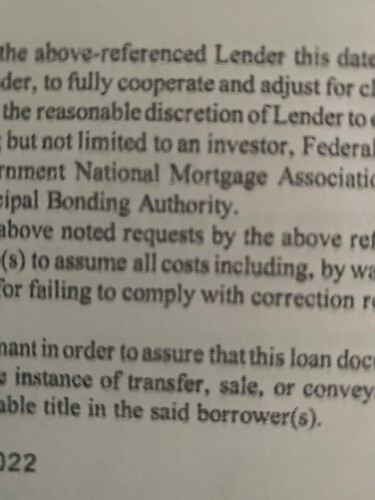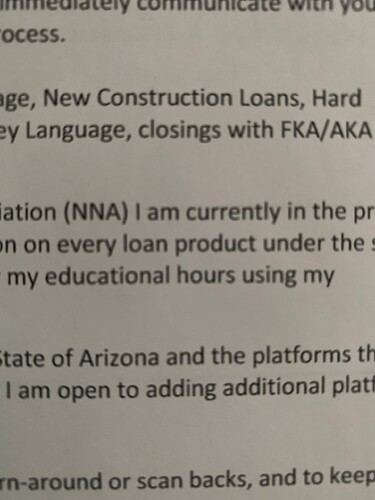(AZ) I got a new (second had) printer and for the first run I decided to go with the brother Toner and drum so I can get a baseline for future print. I am having issues with the print quality and I don’t know how to fix. It’s kinda blurry compared to my other printer.
Check the DPI (Dots per Inch) The higher the DPI, the better the quality.
Could be just a ‘cleaner’ font, too. I don’t think either looks bad.
It looks worse in person than it does on the photos, I tried the highest and it still prints blurry
I guess the ink needed to settle in the printer. I tested it again this morning and the print is much cleaner on the regular settings. It is a bit fainted on the toner save option. Do you print on the the ink save option for your packages or the regular settings? On my other printer the ink save is pretty decent quality and I have never had any issues or complaints.
This topic was automatically closed after 90 days. New replies are no longer allowed.