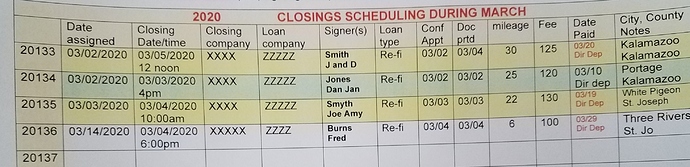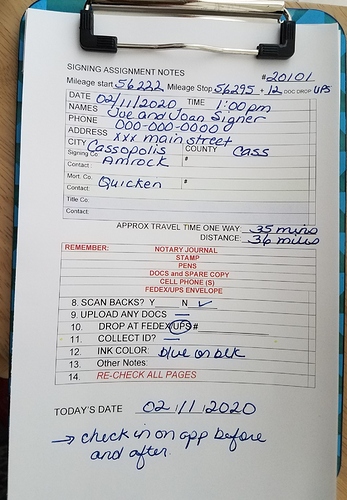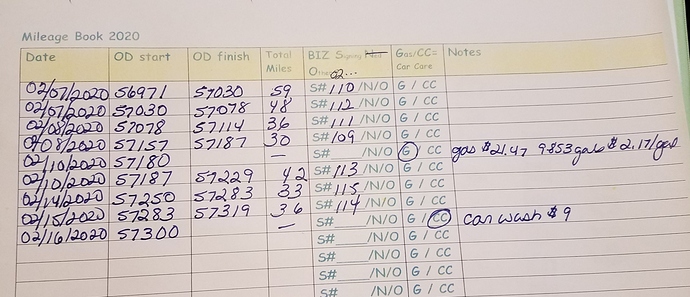Do you send invoices after completing an assignment? If so, what kind of software do you use? Any advice about this is welcome 
I’ve been doing signings for 20+ years and have never had to send an invoice. I have emailed reminders to slow payers on occasion but most companies ask that you not send invoices. I have what I think is a very simple system of tracking my signings. I’m not very bright technologically so I came up with an ongoing report using a word doc and insert a table. I do it with a landscape layout.
I have 13 columns. The first is prefilled with my job number which started this year 20001. That can go as high 20999 for the year. Starting next year, 21001. the next column is the date that I get the assignment so they are in order by that date. The next column is date and time of the signing. The fourth column is the name of the company that assigned the job. Then a column for the lender’s name (or whatever company is connected), the sixth column is the signer’s name, The seventh the doc type (re-fi, Heloc, sale, etc.) Column eight is the date that I confirmed the appointment with the signer and I might note “vm” for left voice mail… The ninth column is the date that I printed docs. This helps me keep track of who a do and don’t have docs printed for yet. The tenth column is for total miles. I write in expected miles, including any drop-off, and after the signing I change it to actual miles. The next column is my fee. The next column is when I expect to be paid and how (direct dep, e-check, mailed check) I enter that in red letters and when paid I change that to black with the actual date and payment method. The thirteenth column is the city and county of the signing. That might make more sense to be an earlier column, but it’s how I’m used to doing it.
When I’ve completed an assignment I fill the whole row in a light yellow color. When any are paid, I fill the whole row in light green. I can tell at a glance which completed jobs are not paid and when I expect to be paid. That works really well for low-tech-me. I fill in about 100 rows ahead with assigned signing numbers. When one page is filled and all paid I cut and paste it to the end of the whole list. Another thing I do is at the heading I have the revision date (ex. rev 02-016-2020) and I update and save it most days and also the saved word doc name is updated with the same rev date.
I do another thing which simplifies keeping things in order for me. I’ve made a half-page size form that I use in a half-sized clipboard. That form I call “Signing Assignment Notes”. At the top I have a space to write beginning and ending Odometer reading and the my number for the sigining assignment. Next row I have the date and time of the assignment. Then rows with names of signer, phone number(s), address, county, signing company. I have spaces for the following but only fill in if it’s important at the time… signing company contact info, Title company and contact info, mortgage company and contact info. I write in expected miles and travel time. Then I write in any extra info that I want to remember for that appointment… ink color, Fedex or UPS, Whether to get copies of ID, etc… When I fill that out, I also enter and bookmark the address in my cell phone so it’s ready for my trip. I do a page for each signing and use that when I’m preparing docs and I take it and leave it in the car during the signing. It’s handy to be able to have the name, phone number and address available at a glance. GPS sometimes is incorrect. I write in miles at the start and end of the trip and if an extra trip to drop docs, I write that in, too. When that assignment is complete and recorded, I file that note.
This is just a sample of what it looks like:
The one other thing I record is I keep a three ring notebook for mileage, gas and car expenses. when I’m done with a signing, or sometimes after several, I update the book with date, start and stop OD reading, Signing number, or if other expenses, I write in the type of expense (gas, car wash, oil change, tires), the dollar amount etc.
I don’t have a smart way to keep track of other expenses. I throw receipts in a bin and sort it all out at tax time, but I might come up with a way to tally it all monthly.
When I get an assignment I print out all emails and extra instructions and staple together. Any written notes I make from phone conversations will be written on that. Any problems are noted also and I take in my briefcase to the signing. I hang onto the notes for at least a couple months in case a question comes up later and I need to review notes.
There’s lots of room for improvement, but for me and my work-style, this has worked really well for me for years. It’s simple enough that it’s easy to keep up to date.
Thank you so much Diana!! I love this. I started a google sheet for my assignments (I’ve only had 2 so far. Got them last week so I’m just getting started). I’m going to use this info and make more columns. I’m also going to use your note sheet and mileage book (did you create that sheet too?). I’m going to get all of this organized next week while I wait on more assignments  Thank you so much for your input. I really appreciate it! There’s no on the job training for this profession so it really helps.
Thank you so much for your input. I really appreciate it! There’s no on the job training for this profession so it really helps.
You’re welcome! Those are my own “inventions”. I think it’s simple and easy for someone… like me. I say I’m a Flintstone living in a Jetson world.
I also have a big map of my service area on poster board at my office and another covered in clear contact paper in my car because GPS is sometimes wrong out here and I’ve needed clarification a few times. I cover about a 50 miles radius (though I usually try to stay within 35 miles) with lots and lots of teeny towns and country roads. GPS will sometimes take me for many miles on dirt roads (and even Jeep trails) if I let it.
I try to keep everything as stress-less as possible so that when unavoidable problems arise, I can handle them easier. I keep gas in my car, lots of both legal and letter paper, lots of extra toner and flagging arrows (cheap as possible from Amazon and reuse), plenty of good pens and highlighters and I have several stamps in a couple sizes. Most title companies have allowed me to make small highlighted spots so my signers don’t go renegade and sign in the wrong places - it amazing how fast they can get the pen to the wrong spot or try to add notes to the lender right on the paperwork (I keep a notepad for their extra notes). Any extra stress makes it easier to make mistakes, so I try to make sure that nothing goes wrong that I can be proactive about. Most often when things go wrong, it’s waiting for docs that are late and trying to reschedule appointments without any definite information. Those last minute print jobs are when it’s most likely that my printer wants new toner or decides to have a problem.
Living in farm country I encounter some things that might be different than city people do.
A couple things I bring:
A clipboard (or two, the flatter type) for those homes that have no flat enough surfaces to correctly sign a doc. I’ve been to a few homes with no table at all.
A flashlight. I’ve been to places where there’s not enough light in the house to see the paperwork well enough if at all. Once in a power outage. I buy the little $1 LED flashlights from Walmart. I’ve needed them to find house numbers in unlit neighborhoods, too. It’s surprising how many homes have no posted house number but often GPS will show me a picture of a house that will help.
A magnifying glass. Some people just aren’t able to read small print and can’t find their glasses. or they have ID that’s so scuffed up that it’s hard to read otherwise. I needed one several times before bringing one but haven’t since I started carrying one. Often using the camera on my phone and enlarging a picture will help with rough ID.
Reducing extra stress helps to make this really enjoyable work.
I have had to invoice at times. Loan-Closers has you invoice at the beginning of the month. It is very simple. Notary acts for some companies and private citizens may require an invoice. Just make a simple template and reuse it.
As for keeping track, I keep the original ‘acceptance’ page and other information for that signing, stapled and in a folder in order of the date of signing. When I am paid, I attach a copy of the payment and file it away. I go through my stack of unpaid at least once a month to see what hasn’t paid and make the necessary phone calls or emails if a payment is late.
This is the simplest and least complicated way to keep track. I won’t create more work for myself by using a spreadsheet or list. Snapdocs and other signing companies keep track also.
Diannarivers has given some excellent suggestions. I use “post it” flags for all my signings. I place yellow or green next to where the borrower signs. Blue where they have to input information and red for me (if an oath is required, I place the red flag next to that word). As they sign and return the page, I scan for errors and remove the flag. When everything is done, I ALWAYS check each document again before I leave. It is simple and gets easier as you get more experience.
Remember: NO SHORTCUTS!
I’ve printed out your posts and am making all kinds of notes and lists and updating my spread sheet  Speaking of last minute assignments, my very first assignment was a week ago from Friday. The signing company called me on a Thursday at 4pm and asked if I would be available for a 4pm signing the following day. I said yes and was very excited to have my first signing. They didn’t send me the loan until 3pm…one hour before the signing! I was a wreck. Of course my printer was acting up. I hadn’t printed a loan on it before. I was 15 minutes late to the appointment and totally unprepared. But I held it together and decided to fake it til I made it
Speaking of last minute assignments, my very first assignment was a week ago from Friday. The signing company called me on a Thursday at 4pm and asked if I would be available for a 4pm signing the following day. I said yes and was very excited to have my first signing. They didn’t send me the loan until 3pm…one hour before the signing! I was a wreck. Of course my printer was acting up. I hadn’t printed a loan on it before. I was 15 minutes late to the appointment and totally unprepared. But I held it together and decided to fake it til I made it  20 minutes into the signing the borrower realized the loan didn’t have the correct names on it. It was supposed to be coming out of a trust and into one persons name. So we called the title company and the borrower decided to cancel the signing. Whew! I think I would have made it through but it would have taken a long time. They drew up the loan again and I was able to go back and complete the signing this last week. They sent me the loan the night before. I got all my stickies in order and completed the signing successfully. I’m really enjoying this and look forward to more assignments…hopefully receiving the loans the day before
20 minutes into the signing the borrower realized the loan didn’t have the correct names on it. It was supposed to be coming out of a trust and into one persons name. So we called the title company and the borrower decided to cancel the signing. Whew! I think I would have made it through but it would have taken a long time. They drew up the loan again and I was able to go back and complete the signing this last week. They sent me the loan the night before. I got all my stickies in order and completed the signing successfully. I’m really enjoying this and look forward to more assignments…hopefully receiving the loans the day before 
I definitely like to be prepared so your knowledge is very helpful for me. I see you’re in Michigan.
I’m in San Diego, CA. I used to work as a scientist before being a stay at home mom. I decided to become a notary because of the flexible schedule. I’m enjoying learning something new.
I have an invoice booklet, but have only had to use it a few times throughout my years of assignments. It seems to benefit the client more than I given that they may have to account for their work expenses. I also have a spreadsheet of every assignment I take in. Now that helps a lot.
OK I will create a template on Google docs just in case and use Dianna’s numbering system if I need an invoice number.
Just curious, how long do your signings usually take? Last week I had 2 refi’s. One took me an hour and the other 45 min. I did spend hours looking over the documents before to make sure I got all the stickies in the right places. They were my first assignments and I wanted to know what all the documents were about. And don’t worry, I WON’T take short cuts 
Thank you!
Hi I’m a newbie here,
I uploaded invoice/home app and it’s totally free. I haven’t used it yet since snapdocs has it built into their website for free. Good luck with your new notary career!
Would you happen to have a pdf or word doc of that form you fill out? The one with the details about the signing? Would you be willing to share a blank form with me??? 
I do the same with the acceptance page. I consider it a contract. When I’m done, I print up my final communications with them and staple it all together. When payment comes, I note it on notary gadget and staple the check stub and move it to the paid folder. I’ve got to set up my mobile office still and I like your ideas. Thank you!!!
I have Home/Office invoices app on my phone and Laptop. It’s $5.00 per month unlimited and keeps track of all the assignments you’ve done and will also save from printing and wasting paper. You can email the invoice directly from app. Another really nice thing is for tax purposes you will be able to print a report for the accountant. The one thing is mileage will need to be written down or you can use mile IQ for that. I pay a yearly fee of $56 for unlimited and all these fees you pay are tax deductible.
How do you invoice for random title docs? It’s not for a real estate transaction but a probably and title signing of a handful of forms?
Thank you i just started out. Got all my supplies and everything else needed to do this full time. Invoicing was my biggest question. I like the way you do it and plan to do it the same. Starting the business was more of an expense than i bargained for, but its too late to turn back now. Plus I always wanted MY OWN business. Im doing my first one this week and hope I will make enough money to cover what all my expenses were. I just worried a little because orders come in for less than $50 that doesnt even cover gas and paper.
This topic was automatically closed 90 days after the last reply. New replies are no longer allowed.