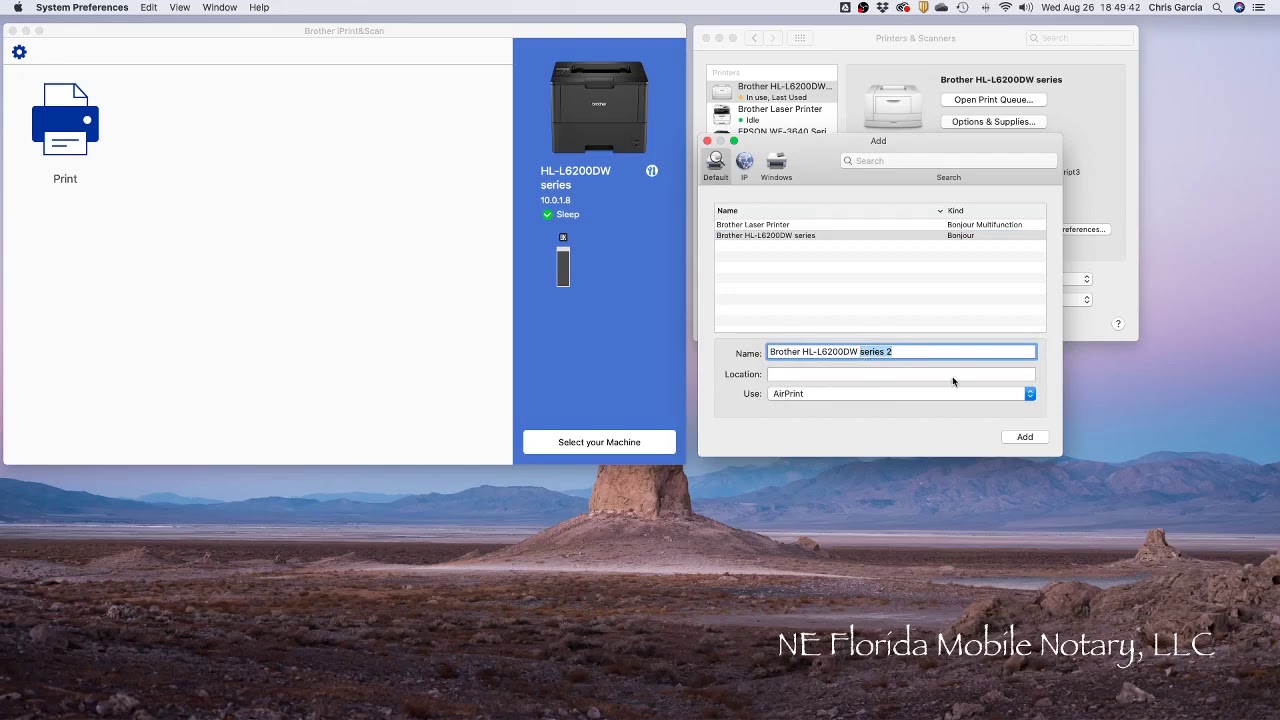Hey All, thanks for the information regarding MAC and Brother. I recently purchased the Brother 5200 and want to send this printer back, I have a large Lanier copier/printer that I wanted to get rid of, this is why I purchase the Brother 5200 dual tray. I have been using the method of printing all letter size at one time and then going back and printing all legal. Wow…what a chore! I spoke with Brother via chat and never did they say anything about MAC and Brother drivers. But I do already have Windows on my MAC and will try this method, hope it works…otherwise it may be going back! and I will keep ole Bessie.
Ok…so before you ditch your Mac, return a printer, buy another model, or heaven forbid install Win on your Mac… YOU JUST NEED THE CORRECT DRIVER!!!
The video above explains it quite simply! You have to have the Brother SCRIPT Driver… in order to print both Letter and Legal. Then you have to tell your software, hopefully you are using Adobe, to “Print based on PDF page size”
DONE!
I saw this but when i print i dont see an option to set page size source by paper size… I set my printer to know what tray has what size but i still manually print the sizes out. Maybe i need to start again…
I have been having the same problem like everyone else with Mac. One thing that I tried that am surprised it workout pretty well was trying to print legal using my phone… I just did this with 1-2 pages that wasn’t printing right and it came out good. I have printed few hundred pages and checked all came out good. Its soo sad we have to look everywhere just to find a solution to this problem… for one else having this problem with Mac try printing using your phone and see how it comes out
I have tried for months to print mixed paper size documents with not success. I have contacted brother repeatedly and I just spent 1 hour just today. We tried everything and then I was told that there was nothing else that they could do and referred me to contact adobe. I plan to sell this machine and buy another printer from a different brand.
Before you jump to that - what kind of laptop/desktop computer are you using - if it’s a Mac it’s not the printer - the problem is a Mac/Adobe conflict.
Yes it is a Mac and it’s the latest model with the latest iOS update recently installed. But I also have a windows 10 pc and I still cannot print mixed paper from both trays. And I’ve followed all of their tutorials and YouTube videos and nothing works.
I’m not sure it is a MAC/Adobe issue. I have a MAC and I use an HP m404dw and I can print mixed sized sheets. I think this is a brother issue and one unrelated to MAC.
I’m tech-illiterate, unfortunately. I’m just posting what others have found - Macs don’t work well with hooking into printers…or so I’ve read.
Someone posted a workaround for this just within the last few days. Alec, if you do a search here you may find that. It was a detailed step-by-step solution
Hi,
I just purchased a Brothers HLL6200DW and added a second tray.
I cannot get it to print letter and legal within the same document.
I have Windows 10.0.
Brothers told me it is an Adobe issue.
How do I fix this???
I am about done with this printer and ready to return.
Please give me suggestions.
Did you print all pages from your phone (if so did it know which was legal and which were letter) or only the legal ones?
I printed all my docs from phone when mac was giving me hard time, but I had to use Notaryrotary site to breakdown the documents to whats legal and letter. Phone doesn’t have auto detect option so if you select paper size as legal/letter it will print as that. Thats the only downside with printing from your phone but its the fastest method when you really need something printed fast. Hope that helps