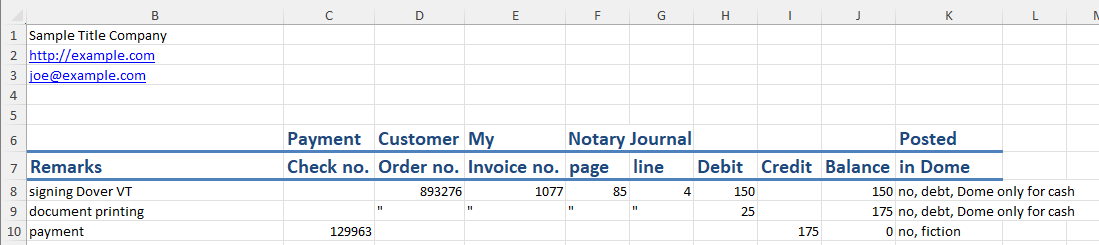The key for me is Free.
@Arichter that’s why I never fill in contact person or other info they want.
Hello, yes, I know. That’s what I usually do, but I got so busy and didn’t do that.
I had to go back through my bank ledger and confirm that all payments were received. I am now taking the time to manage it again when payments come in, no matter how busy I am.
Thank you for taking the time out to offer your assistance. I really appreciate you ![]()
I have used a spreadsheet since 2008 with the following headings: Date, Company, File, Name (for the name of the signer), Location (where I did the signing), Type (Transaction type), Fee, Paid (where I record the date paid, which makes following up on delinquent accounts easier) File Number, Comments, Checks, PayPal/Venmo, Cash, Mileage, Witnesses. On the mileage, I put the beginning mileage in a line above first entry in that column which is the mileage from the end of the previous year. Then, each time I do a closing, I record the mileage for that closing. I set the column so that it can add the mileage throughout the year so I can track total mileage easier when I do my taxes. I use the federal mileage rate each year instead of tracking individual expenses. When I transitioned my business to fully RON, all I had to do was adjust a couple of headings to account for RON fees and items specific to the RON side of things. I use separate spreadsheets for my business expenses and my payroll since I am an LLC.
I use LibreOffice instead of the Microsoft Office since it is free and does everything that Office does. I also changed from Quickbooks to GnuCash years ago for creating the invoices, which are sent via my email account.
Finally, I use Google Drive as my backup plus a 128GB thumb drive and transfer my documents on the first of the month so I don’t lose anything.
I hope this helps.
Here is what my spreadsheet tab for one customer used to look like. This “sample customer” would be copied to a new tab and customized so it applied to a real customer. “Posted in Dome” meant it had been written by hand in my paper Dome annual bookkeeping record.
Nice! Very neat and detailed.
Notary Gadget. I love this platform and have used it for the 5 years I have been doing signings. They give you a chance to try it out for free (or at least they used to). If you create an account you can put in 15 signings before they request payment. If you pay annually it is only $99 per year. It really helps keep organized in lots of ways and that includes tax time.
I utilize Closewise. Their platform has been great for logging, tracking and keeping up with payments. They also can help generate business for you. I’m enjoying this platform.
Snapdocs has an accounting tab to track all payments. It allows you to add additional expenses to track as well. You can also use their system to add signings that didn’t come from Snapdocs. When I get confirmation that I’ve been paid, I select paid next to the order and it moves it to the paid category. There is also a filter that allows you to run a report. I haven’t filed my taxes yet so we will see how well this works. It seemed easier to manage on the daily as compared to previously using a spreadsheet.
I have used my own spreadsheet since i started. My tax accountant likes it. I date when I receive the payments and I can weed out A/R that takes 60 days to arrive. I track mileage and expenses. I have a hard time remember to keep up with everything i put on Snapdocs but my spreadsheet is open and updated daily so that’s what I go by.
This topic was automatically closed after 90 days. New replies are no longer allowed.