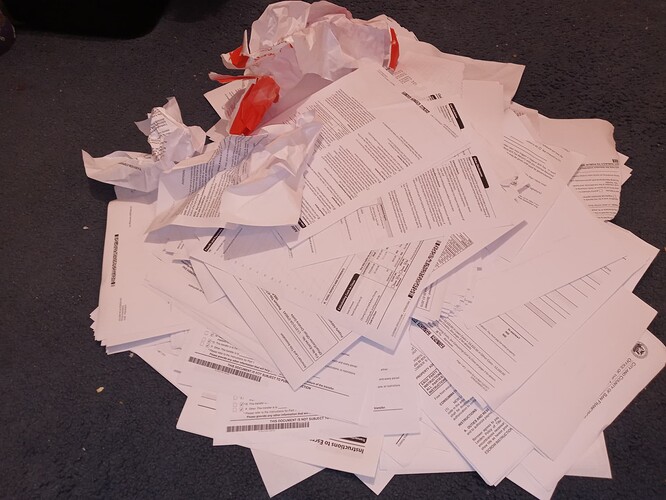I was having problems printing mixed paper size loan packages from my two tray HP404DW. After researching the issue here, online and on Youtube I came up with a solution that worked for me.
Before applying my solution I had various problems but the most consistent was legal size documents included in the loan package would be cut off at the top and other times the legal forms would start printing in random places on the forms.
My solution was combining two different steps I read about online and watched and on Youtube (Victor Chambers Signings-"Printer Settings 2.0).
I have a 21" Imac, HP M404DW laser printer with two drawers & Adobe Pro DC.
This works for me…
-
I installed a second printer for my M404DW. (That’s install not buy.) I selected the general postscript driver for this second printer.
-
I downloaded a loan application PDF. I rotated the view 180 degrees.
-
I printed it from Adobe making sure the the new driver was selected, checking both “actual size” and “choose paper source by pdf page size”.
The document printed perfectly.
Of course your two drawer printer needs to be set up correctly to select the right paper. It works for me. Hope it works for you. I am not a tech guy. So if I used the wrong terminology, please excuse me.