To update your payment information:
-
Login to your account at NotaryCafe.com
-
Select “Account Settings” from the dropdown menu at the top of the screen
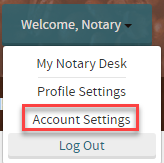
-
Click “Membership Payment” on the right side of the screen

-
Now you can change or remove your payment information. This page is also where you can deactivate the auto renew feature.
Have more questions? Please contact us here.
Related Topics:
