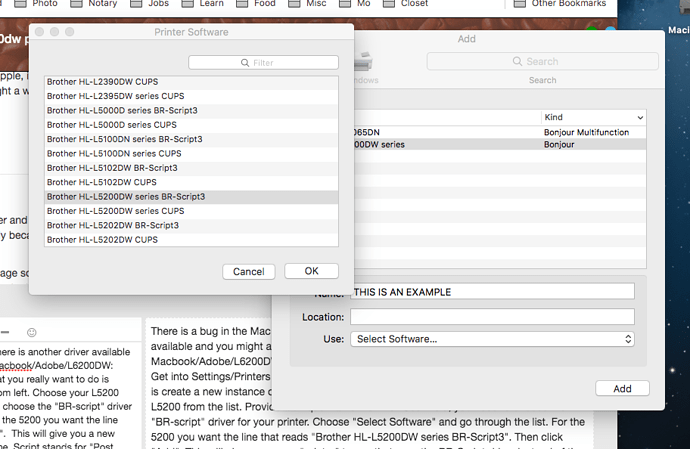I have been on the phone with brother and chat and no luck. i have auto select i have auto detect. it just won’t switch over. is there anyway i can tell which documents are legal and which are letter. i’m so frustrated. I have been asking the signing company which forms are on legal. any help would be appreciated. or if anyone can advise a new printer that is reasonable.
Did you program the printer with the paper sizes in it. As a stop gap measure, search the internet and find a program to separate letter/legal size docs from the .pdf file.
I don’t have a Brother, but I’ve heard of your problem many times and often the owner has to contact Brother and have them walk you thru it. I understand that they are very helpful. Good luck.
When you attempt to print a pdf made sure that the “Choose paper source by PDF page size” box is checked. It is right below the “custom scale” box. Also, make sure that tray 1 and tray 2 page sizes are correct in the printer set up.
Are you using a MAC or PC? MAC’a do not like to play nice with Adobe and other programs to print multi sized paper. That is why I have to keep a PC for printing and editing Loan docs.
My Canon has it’s own issues. I have legal in the top tray, 250 pages, and letter in the bottom, 500 pages. If the legal tray doesn’t have enough paper, I get a message “no paper” If it has too many pages, it says “paper jam” I know this through countless hours of frustration. But I finally understand how to “get past” all the quirks. Print from PDF, not your browser. Hit control P. a box opens. Select actual size, and print by size or whatever it says. Then hit the button on the lower left that says “Printer set up” or whatever. Make sure to select “by paper type” or whatever it says. Then print.
I have a Brother printer too. Does this video help you? https://www.youtube.com/watch?v=Ha2t1eUmZxc&list=PLSBF478LqZsBmzFeSFYceTprwq6FnIAgc&index=16&t=0s
i want to thank everyone for their help. I have tried everything to no avail. I think it has something to do with adobe. so i just a new brother printer 6200dwt and having the same problem. I don’t know to test it to see if it works. so brother is closed right now called geek squad. i don’t think i needed a new printer although the other one was over 7 years old. other than it not switching between letter and legal it worked fine. so what i have been doing is asking the signing company which paper is legal size cause i cant tell. any other advice would be helpful
Yes this problem does crop up. In the other replies, people have mentioned some of the possibilities. Have you tried uninstalling the Brother Driver and installing a fresh copy?
I have found a way that works. 1st, I download the file. 2nd, I save the documents to a thumb drive. 3rd, I close the downloaded set of docs. 4th, I open the file that I saved to the thumb drive. 5th, select print and choose the box for Print by pdf size.
I have learned that the Brother print box does not have the Print by pdf size option.
I’ve found that Brother support depends on who takes your call. I’ve spoken with reps that know nothing about mixed paper size printing and others that helped me set the printer up very quickly.
Lastly, Adobe does have a bearing on the two printers you mentioned. You do need to have Adobe installed on your computer. If you have multiple Adobe installations uninstall all of them and then install a fresh download.
If push comes to shove you can find the paper size for each page by setting your printer to legal size and then view each page. It will be obvious which pages are legal and which are letter by the way they display on the preview screen. It is a slow process but will let you determine the page size.
And now my last comment on the matter of mixed size printing. In December, I started asking if all documents can be printed on letter size regardless what size they were scanned as. Now, it is April and I’ve only had to jobs where they stipulated pdf size. To do this, set printer to letter size paper and select the fit to size box.
Hi Virgina, let me know if you went through the setup on the printer itself so that it knows which tray holds letter-size and which tray holds legal. You would definitely have to do this before your computer will be able to detect which is which. I have the Brother model 6200dwt as well and had trouble printing mixed sized loan packages UNTIL I followed the video instructions
For my printer, I have the top tray set for letter, the bottom tray set for legal, just like the video instructs.
So if you have gone already through this steps in the video, you are welcome to call me and I can tell you what other computer settings I have on my computer and see if I can help you resolve. My number is 360-280-0888 and I am in Washington state, by the way.
I agree with Jodyleebode, if your computer is Mac/Apple, it’s not compatible with dual tray printing. I was having the same problem using my Macbook. I bought a windows laptop on Craiglist, haven’t had that issue since. I have a Brothers 6200.
I have a MacBook and a Brother HL-L5200DW printer and I cannot for the life of me get it to switch between page sizes either and I have heard that it’s most likely because it’s a MacBook. I may end up getting myself another laptop.
What I do is use a page sorter program (or use the page sorted files to print if the company offers that) to print and it works fine. I just print the letter pages and then the legal pages. It’s not ideal but it’s not the end of the world either. I’ve been doing it this way for a long time and it’s just my normal now. BTW, notaryrotary.com has resource page with a free paper size sorter and I’ve used that without any issue.
There is a bug in the Mac version of the standard Adobe driver. But, there is another driver available and you might already have it. This is what I did to solve this on my Macbook/Adobe/L6200DW:
Get into Settings/Printers and Scanners and create a new printer. What you really want to do is create a new instance of your L5200. Just click the + sign on the bottom left. Choose your L5200 from the list. Provide a unique Name. For the “Use” field, you need to choose the “BR-script” driver for your printer. Choose “Select Software” and go through the list. For the 5200 you want the line that reads “Brother HL-L5200DW series BR-Script3”. Then click “Add”. This will give you a new “printer” to use that uses the BR-Script driver instead of the default one. Script stands for “Post Script”. When you print, make sure you use the “printer” you just created and make sure you click the checkbox “Choose paper source from PDF page size”. If you haven’t already done this, you will also need to configure the printer so that it knows which paper size is in which trey. Good luck, There are more things that could go wrong, but solve this one first.
Here is a screen shot of selecting the driver to use. You want the highlighted entry for the L5200DW.
The default driver is the other line for the 5200 - “CUPS”. This is the one with the bug.
I’ve given the printer the name “THIS IS AN EXAMPLE”, so that is what I would choose when selecting which printer to use.
I had that issue with a new bother printer and a tech told me if you go to your tool bar and select “view” and select “rotate” twice it will print automatically letter legal. I does work. Good luck.
Hi Carmen,
Now my brother printer is saying that letter size in the tray is incorrect when it tries to print the legal. the paper size is correct on the machine and in the machine. i am using pdf everything but now the printer stops when it is to print the legal and gives me an error of paper size is incorrect. Any advice.
Hi Virginia. Ok so we had it working/printing correctly the other day when we were first on the phone and I sent you a sample PDF… so you need to figure out what has changed between then and now. Are you downloading/saving loan documents as PDFs or are you back to converting through Microsoft Word as you had been doing before? And are you scanning documents as pictures (JPG), or as PDFs? …What has changed?
See if you are able to print that test PDF that I sent you. Does it print correctly? Or is that also not working?
Go through the steps again.
-
Watch that Brother video and then verify once again that your printer is set up to recognize that there are two different paper sizes. LETTER in Tray 1 and LEGAL in Tray 2.
-
In your computer control panel, verify printer settings.
-
When you download a PDF, go to your downloads folder on your computer, right-click on the file name, choose OPEN WITH… then choose the ADOBE reader.
-
From within the PDF you opened with Adobe Acrobat Reader, click FILE, then PRINT, then verify the print settings are correct (Actual size; Choose paper source by PDF page size)
Let me know if this works…or if there is an error message.
Winner winner chicken dinner! Awesome! Thank you!
When ever I see printer problems on Notary Cafe, they usually involve Brother printers, sometimes Canon printers, but haven’t seen one yet on a HP printer.
Hi Carmen,
How are you doing? You helped me when I couldnt get my printer to switch sizes. I have been doing pretty well with the notary thing. It takes up alot of time though. Are you still doing notary?